Verizon Router Setup Guide
The first step is to locate the network configuration on your router and change the DNS servers to SafeDNS addresses - 195.46.39.39 and 195.46.39.40
To do that, click on the icon "My Network" and navigate to the "Network Connection" option.
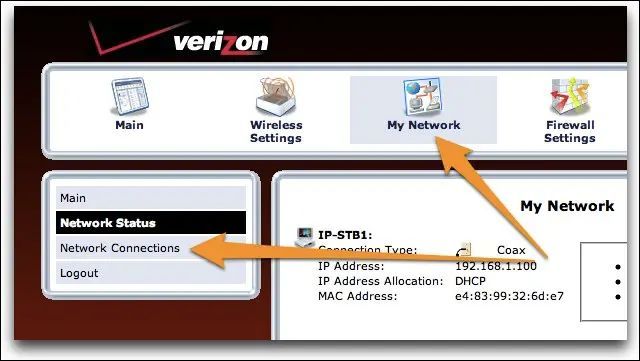
Click on the "Edit" icon to the right from the "Broadband Connection" with the status "Connected".
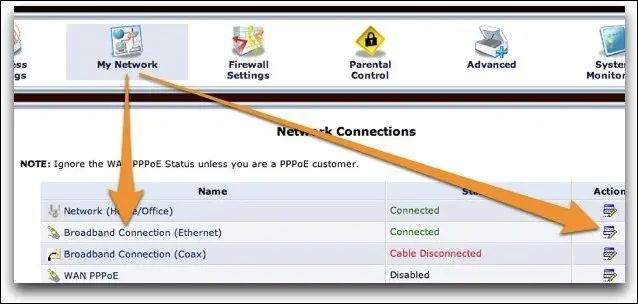
Click "Settings" on the next screen.
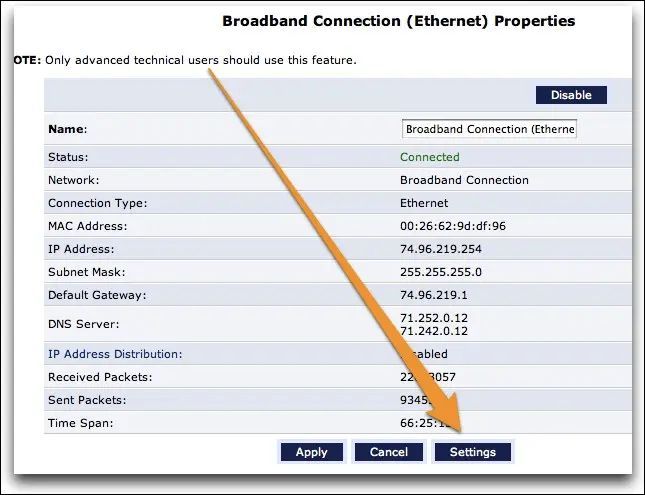
Change the "DNS Server" option to "Use the Following DNS Server Addresses".
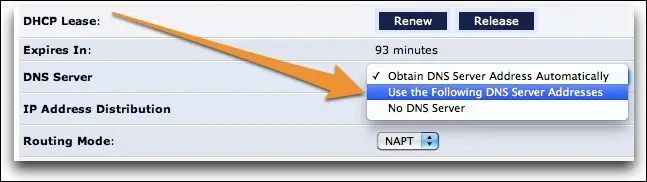
Set the DNS servers to 195.46.39.39 and 195.46.39.40

Router with Static IP address configuration
Go to SafeDNS Dashboard > Settings > Devices and copy your IP address to the "IP addresses / DynDNS" box, choose a policy, and click "Add".
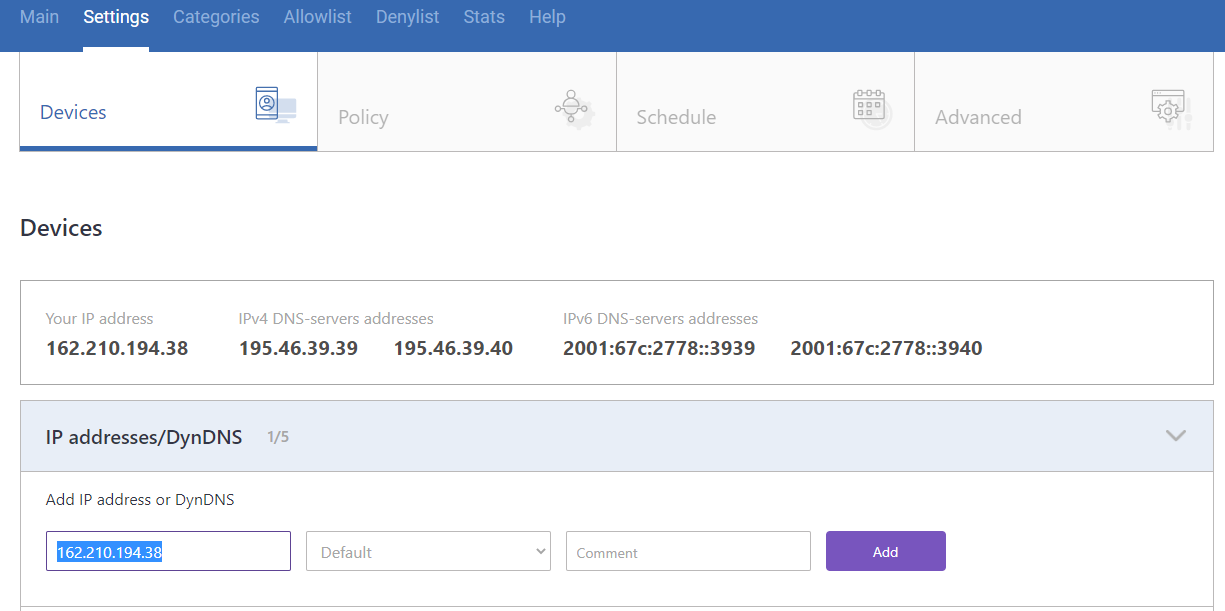
You have successfully configured your router.
!Please note that settings take 5-7 minutes to apply.
!Stats and filtering status update hourly.
Router with Dynamic IP address configuration
In case you have a Dynamic IP address, the DD-Client software can be used to update the Public IP address in the Dashboard once it changed.
1. Set up DNS servers in your router:

2. Install DDclient on a PC connected to the network. Once DDclient is installed, all devices connected to the same network will be filtered by the same rules.
You have successfully configured your router.
!Please note that settings take 5-7 minutes to apply.
!Stats and filtering status update hourly.
Take advantage of the SafeDNS trial period and try all the best features

