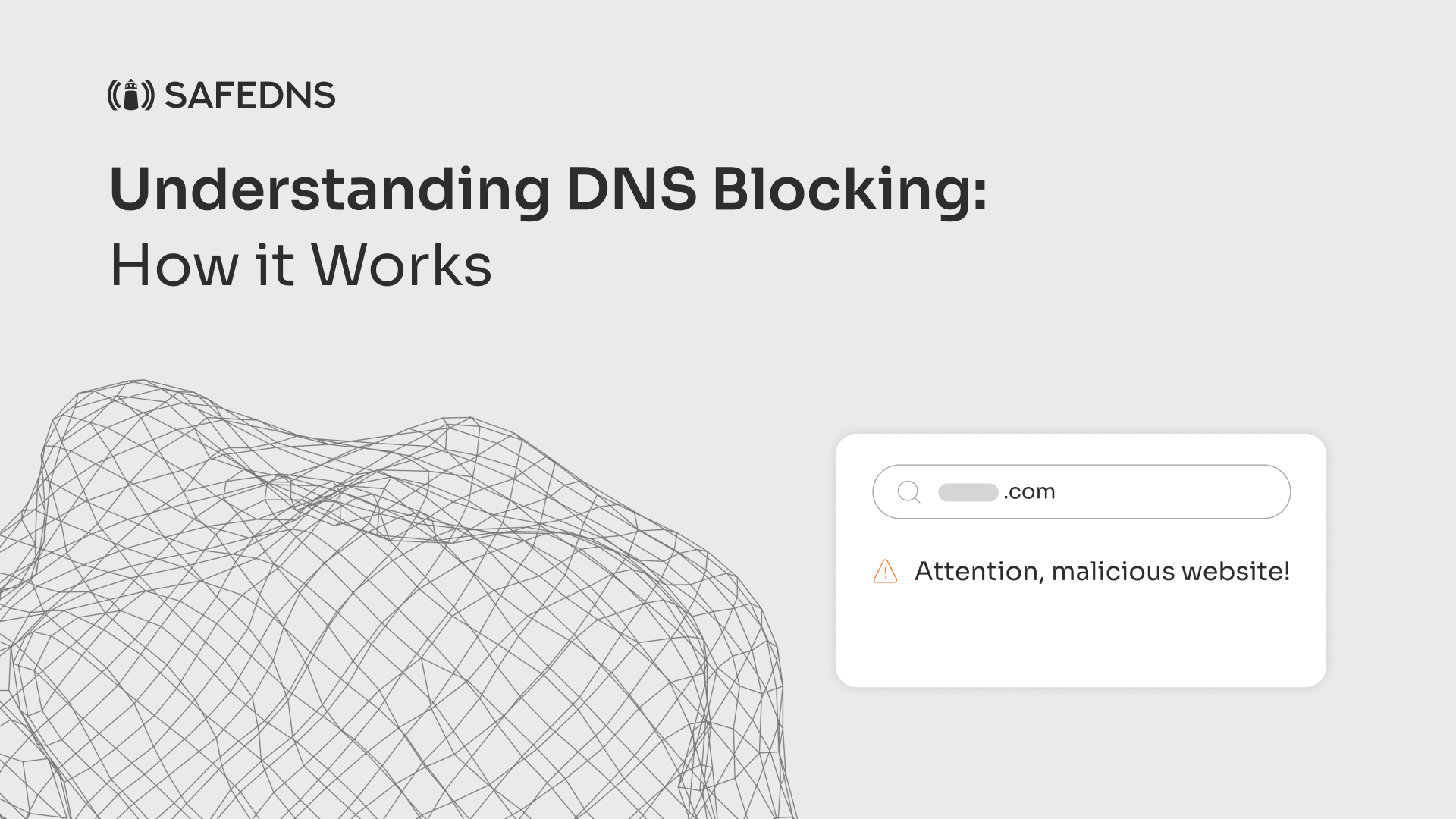
Understanding DNS Blocking: How it Works
DNS blocking is a crucial feature for any organization looking to safeguard its network and users against various online threats. It involves preventing access to specific websites or online resources by blocking their domain names using the Domain Name System (DNS).
How Does DNS Blocking Work?
Well, when a user types a website's URL into their web browser, the request is sent to a DNS server to resolve the domain name into an IP address. DNS blocking works by intercepting this request and checking the domain name against a predefined blocklist or denylist. If the domain name is found on the blocklist, the DNS server responds with a blocked message instead of the IP address, preventing the user from accessing the website.
What Happens if a Website is on Both the Allow and Denylist?
It's important to note that if a website is on the denylist, it cannot be added to the Allowlist, and vice versa. This is because the two lists work in opposite directions, with one blocking access and the other allowing it. Additionally, if a website you are trying to add to either list is already blocked by an AppBlocker, you will receive an error message. In this case, you will need to remove the site from the AppBlocker's blocklist before adding it to the desired list.
How to Check if a Website is Blocked?
If you're unsure whether a website is blocked, there is a way to check it by using the nslookup command in the command prompt. If the website is blocked, nslookup will respond with the IP address of the block page. On the other hand, if the website is not blocked, nslookup will respond with the actual IP address of the website. For more detailed instructions, check out our article.
However, keep in mind that it may take 5-7 minutes for the DNS cache to update and the blocking to take effect.
In conclusion, DNS blocking is an effective way to protect your network and users from online threats. By blocking specific domain names, you can prevent access to malicious websites, adult content, and other unwanted online resources. And with the right configuration, you can ensure that your users have access to the websites they need while blocking those they don't.
Take advantage of the SafeDNS trial period and try all the best features

